Play Farm For Ever Walkthrough
Farm For Ever
Step into the world of Farm For Ever, where you can unleash your inner farmer! Cultivate a thriving agricultural paradise by managing your own farm effectively. Grow a rich variety of crops, nurture adorable animals, and engage in trading to expand your farm and develop your skills. The joy of farming comes to life as you save your progress and see your hard work pay off.
Farm For Ever is designed for both computer and mobile platforms, making it accessible for everyone. On a computer, navigate your farm using the WASD keys or arrow keys to move around. Rotate the camera using the Q and E keys, and interact with objects by pressing the spacebar. Use the left mouse button to move, interact, or even attack if needed. The right mouse button opens the action menu or cancels any ongoing action, making it easy to manage your tasks effectively.
For mobile players, Farm For Ever offers a touch-friendly experience. Simply tap the screen to activate a joystick for navigation through your farm. Zoom the camera in or out using a two-finger pinch, allowing for a better view of your crops and animals. The joystick feature makes it simple to explore your farm with ease, helping you manage your tasks efficiently, whether growing crops, caring for animals, or trading goods.
How to play free Farm For Ever game online
Once in the game, use the joystick to navigate through your farm and interact with crops and animals by tapping on them. You can zoom in or out to have a better perspective of your surroundings. Utilize the action menu for various tasks, such as planting seeds, feeding animals, or trading goods with other players.
Similar Games
-
ASMR Makeup Spa Salon
-
Venetian Love Affair
-
Electric Man
-
Cutting Grass
-
Noob Steve Christmas
-
Sniper Hunting Jungle 2022
-
Baby Taylor Cotton Candy Store
-
Popo Singer
-
The Sea Rush
-
Dead City: Zombie Shooter
-
Cubic Planet
-
Squid Game: Shooting Survival
-
Pocket League 3D
-
Survival Wave Zombie Multiplayer
-
Simulated Truck Driving
-
Moto Rider: Impossible Track
-
samurai king
-
Cube Surfer 3D
-
Helicopter Escape 3D
-
10 x 10

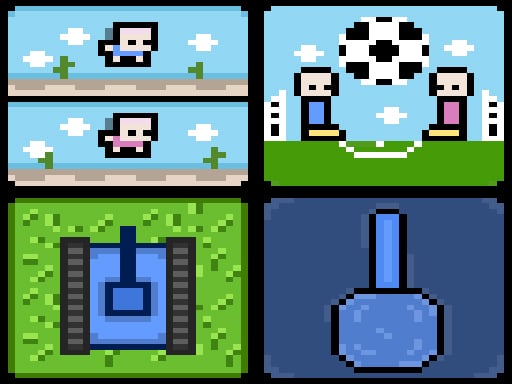












 1 Player
1 Player
 3D Games
3D Games
 Adventure
Adventure
 Animal
Animal
 Baby Hazel
Baby Hazel
 Farm
Farm